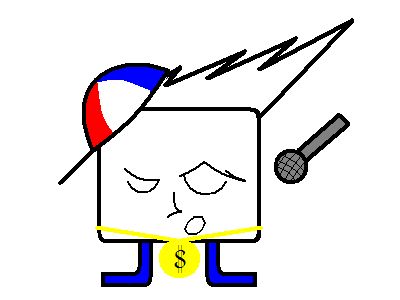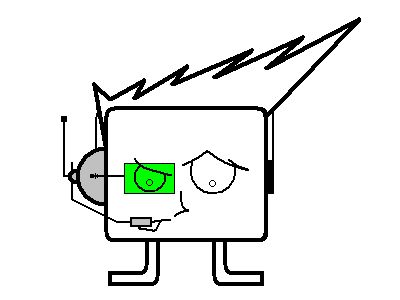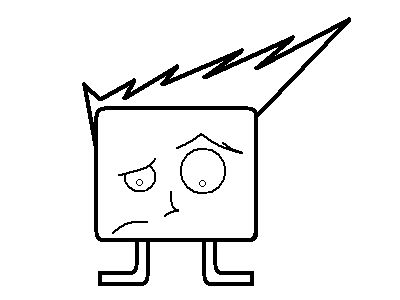Tables
The code for a sample table looks like this:
<table border="1" cellpadding="1" cellspacing="1" width="100">
<caption>Table Elements</caption>
<tr>
<th>Price</th>
<th>Quantity</th>
</tr>
<tr>
<td>13.95</td>
<td align="center">72</td>
</tr>
</table><table>...</table>
Required to create a table; contains all other table elements.
Table caption<caption>...</caption>
Optional; adds a caption or title, which appear above the table by default.
Table row<tr>...</tr>
Required; contains all data for a table row.
Table header<th>...</th>
Optional; typically designates the top row or left column. By default, text in a header cell will appear bold and centered.
Table data<td>...</td>
Required, unless <th> is being used; designates table cell contents.
Attributes for <table>alignAligns the entire table horizontally on the page.
Values include "left", "center", and "right".
borderDetermines whether a border will appear around the table. By default, boders do not appear on tables.
Values include "1" (higher number = thicker border) and "0" (no border).
cellpaddingDetermines the amount of space between cell content and the inner cell border.
Values can be specified in pixels or percentage of the browser window.
cellspacingDetermines the amount of space between table cells.
Values can be specified in pixels or percentage of the browser window.
widthDetermines how far the table will extend horizontally across the page.
Values can be specified in pixels or percentage of the browser window.
Attributes for <tr>alignAligns content horizontally in all cells in the row.
Values include "left", "center", and "right".
valignAligns content vertically in all cells in the row.
Values include "top", "bottom", "middle", and "baseline".
bgcolorDetermines the background color for a row of cells.
Values can be specified by color name or hexadecimal code (e.g., "green", "#00FF00").
styleSpecifies custom formatting for a row of cells.
Values are a text or numeric definition (font, size, color, etc.).
Attributes for <td>alignAligns content horizontally within a single cell.
Values include "left", "center", and "right".
valignAligns content vertically within a single cell.
Values include "top", "bottom", "middle", and "baseline".
colspanSpecifies the number of columns that a cell will span across (i.e., occupy).
Values are specified by number.
rowspanSpecifies the number of rows that a cell will span across (i.e., occupy).
Values are specified by number.
bgcolorDetermines the background color for a row of cells.
Values can be specified by color name or hexadecimal code (e.g., "green", "#00FF00").
heightDetermines the vertical height of a cell.
Values are specified in pixels.
widthDetermines the horizontal width of the cell.
Values can be specified in pixels or percentage of the browser window.
For more about tables, visit:
w3schools.com